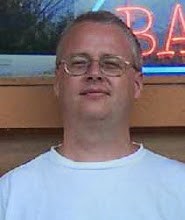We're experimenting with a lot of new technology in e4 and with different development paradigms. It's all good. But development on 3.x and with PDE will continue for many years to come, and PDE has some often overlooked tools that can really help you develop your plugin and find your IDs.
1) Plug-in Selection Spy (ALT+SHIFT+F1) activate a part or dialog page and hit ALT+SHIFT+F1. Plug-in spy will open a popup and describe the contents (at least it will try). It will provide information about what ID and implementation class the focus part has, as well as which plugin contributed it, what are the active identifiers (menu, help, etc) and what type is the selection that part publishes.
2) Plug-in Menu Spy (ALT+SHIFT+F2). Hit ALT+SHIFT+F2 and then pick a menu item. The popup will provide information about where that item lives, action ID, command IDs if available, etc.
3) In the PDE Editor, the Browse... button. Many extensions need IDs provided in another extension. For example a menu contribution (org.eclipse.ui.menus) needs a commandId (org.eclipse.ui.commands). If you are asked to fill in an ID and there is a Browse... button, use it. It will give you a filterable list, and cuts down on cut&paste errors.
These 3 are examples of PDE tools that you probably don't use very often, but when you need them they're *really* helpful.
skip to main |
skip to sidebar
Musings from a committer in Platform UI